Target vs. Actual: Project Status Dashboard
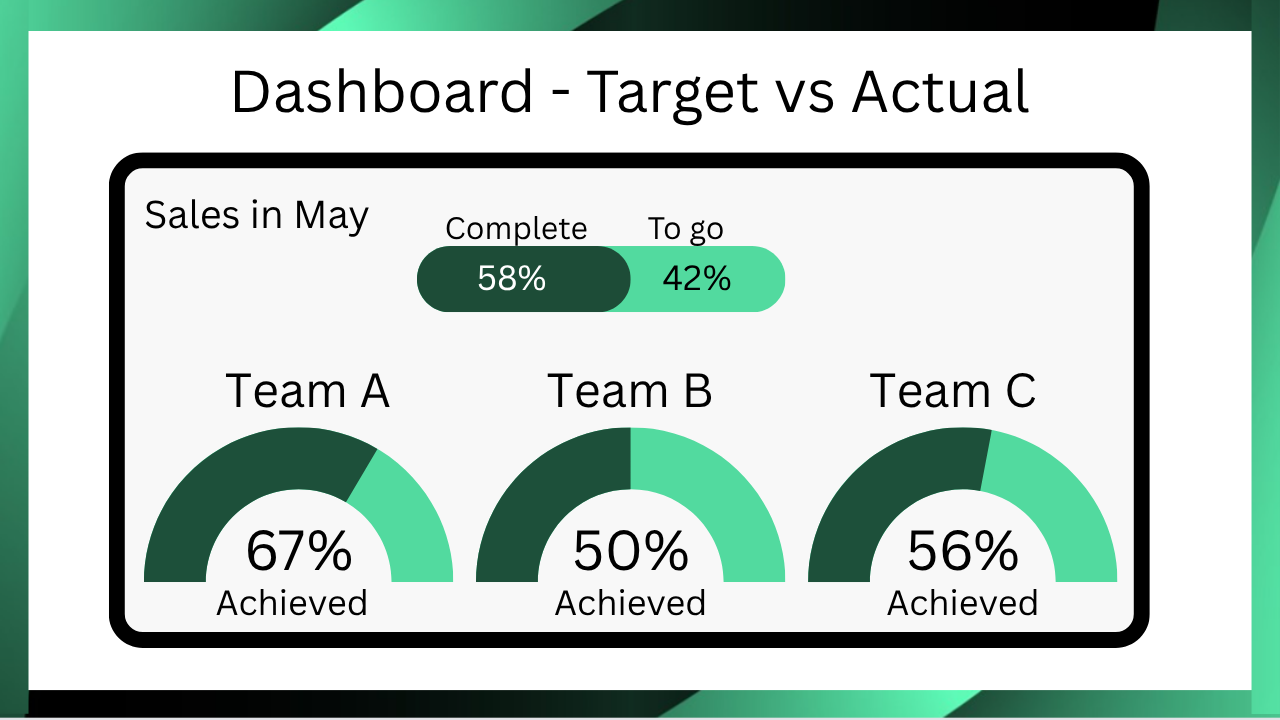
Increase project status transparency
To provide transparency to all team members on the status of work completed compared to target on several projects, a simple dashboard was sought.
Daily refreshed Power BI dashboard
Each project consisted of a number of distinct stageswith each stage having it’s own distinct target.
By combining Power BI with individual project spreadsheets, a dashboard providing daily updates on project status was developed.
Bringing information from spreadsheets into one central location negated the previous work progress of accessing each spreadsheet separately to extract the relevant project status information.
The information in the Power BI report is then presented in a PowerPoint slideshow which continously plays on an office monitor.
The slides are automatically updated daily through the helpful refresh facility built into PowerPoint and Power BI.
Clearer insights improving project management
By displaying the Power BI report on a prominent monitor in the office, project performance is clearly visible to all office staff. The daily refresh of the Power BI report ensures the team are using the latest figures to help them schedule and plan work.